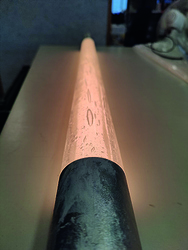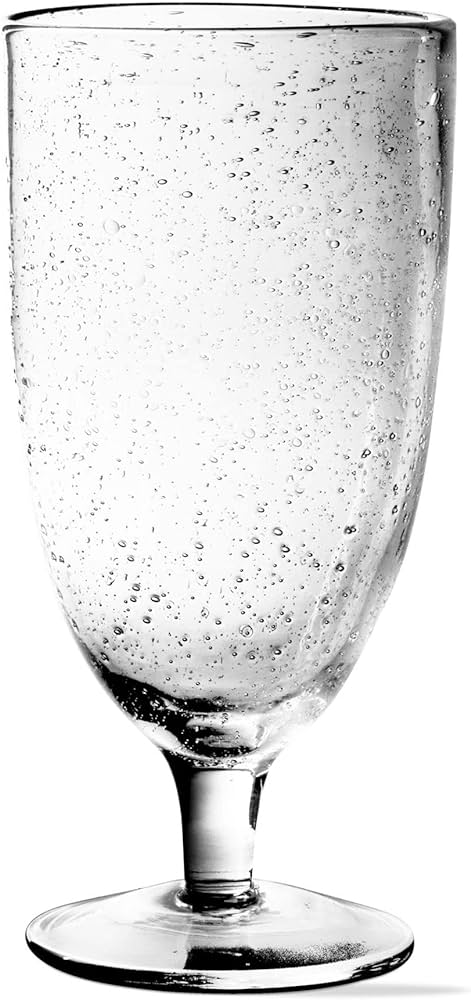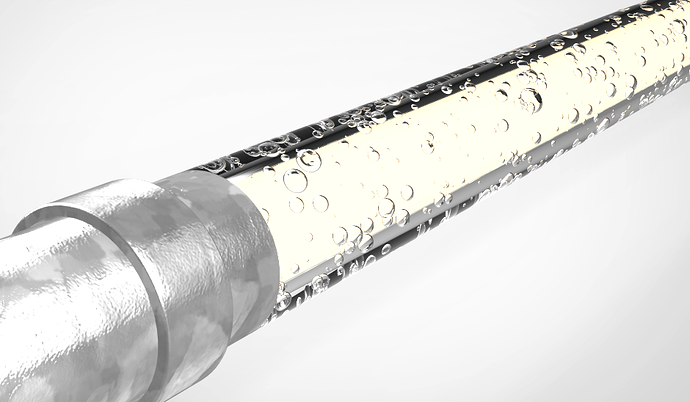Hi! I’m pretty new to Keyshot and currently trying to find a solution to simulate bubbleglas (glas with air bubbles). I got the bubbles, now my problem is to distort them because in reality they are not perfectly round as they are with the bubbles geometry.
Do you have any tips on how to get there?
Thanks alot!
Hi Sol!
I think it depends a bit on what look you’re trying to achieve. Most of the time bubbles are bubbles and they are round or a bit oval, not sure why, physics is a long time ago for me 
But if you add some roughness/bump on the glass material or irregular thickness that will change the shape of how the bubbles appear because of the change in refraction if I say it correct.
Here are some images I found which shows different bubble glass kind of objects. For some you can use the default bubble material, but others need also some changes on the surface of the glass.
Maybe you can point out what looks best compared to what you want to achieve or maybe have an image of the actual bubbles.
I also noticed your bubbles appear quite stretched. Was just trying something in KS with bubbles but noticed they get stretched if you’ve a scaled object like the cylinder. Not sure if you can prevent it other than model a cylinder in a different modeller and import that shape so it already has the right size.
I can try later today if I can get a certain look but sometimes you have to actually model the bubbles I think, bit depending on what you want.
Hi Oscar!
Thanks alot for your reply!
I just realised that I maybe wasn’t too generous with information in my post  sorry about that! The picture I posted is the actual product I want to visualize. So the stretched bubbles are exactly what I am trying to achieve. Right now my product looks like this:
sorry about that! The picture I posted is the actual product I want to visualize. So the stretched bubbles are exactly what I am trying to achieve. Right now my product looks like this:
I’m still working on the glass itself and was focusing on the bubbles.
I don’t have any experience in creating objects in KS as I am importing them from SoidWorks. But as you wrote, maybe that’s the solution. I’ll try it out for sure.
Thanks alot!
Ah! Well if you just want to stretch them you could create a cylinder in KS and stretch it around the Y-axis. If you apply the bubbles they will be stretched. I think that’s a bit odd behaviour but if that’s your goal it should work. I was looking for an option to get the bubbles to the more normal proportions again but couldn’t find it. Now I think tesselation of the cylinder might have done the trick.
I’m also not sure if the bubble geometry is linked to for example the UV map so you could control the roundness that way.
Hi Oscar! It’s been a few days, but I made it working. I shortened my glass component in the native CAD file, exported it to KS and then stretched the component. Using the scaling ratio calculation, I then achieved at my desired bubbles.
Many thanks for your support!
Cool! I wonder if there’s a bit friendlier way to make the bubbles stretched but that might need some kind of mapping type added to the bubbles’ geometry properties.